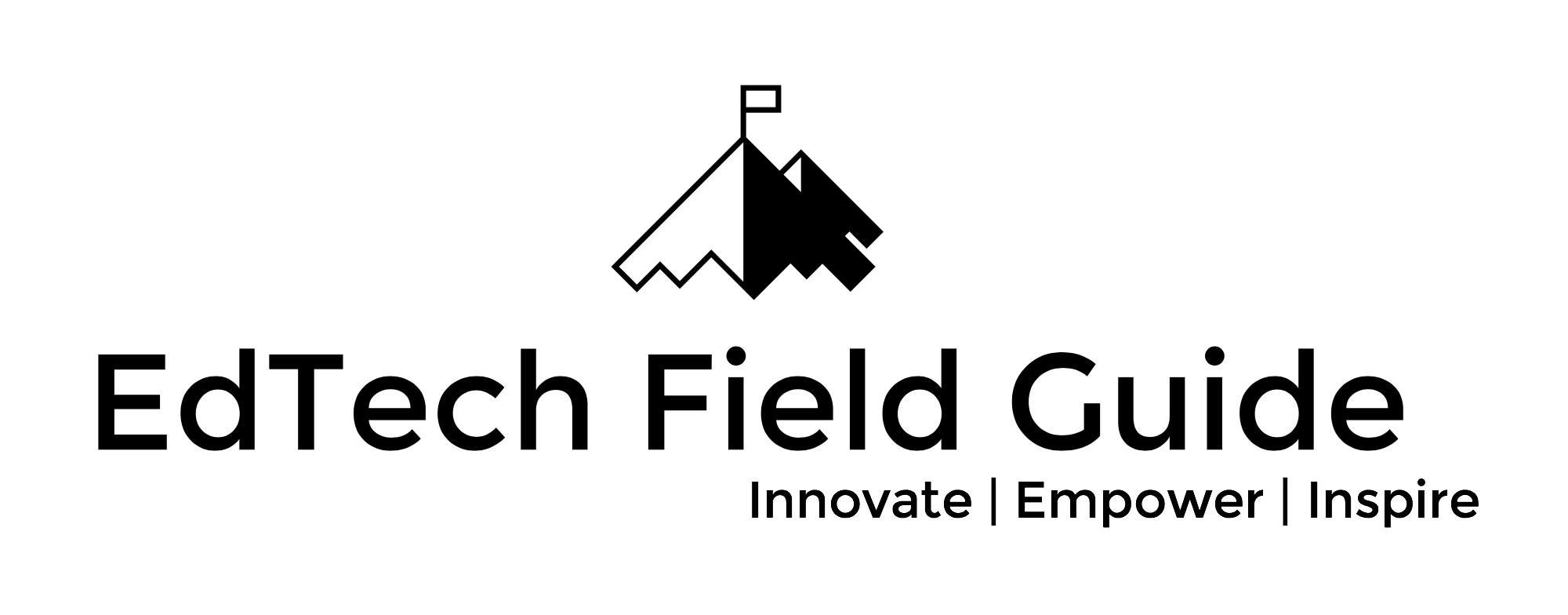Google Forms: Everything we know so far about the facelift!
People keep asking me about how they wish the 'old' Google Forms was still around and how they 'hate' the new look of Google Forms. Google Forms has definitely undergone a facelift and some reorganization but all the features that you know and love really are still there!
In fact, you'll most likely find some new cool features that have been added to Forms since you've noticed the new paint job! (See last video about the latest update.)
Previously, I've created the documentation and shared the information on a rolling basis. But I thought it would be good to have them all together for those who are new to Forms. So what I've done is take my videos on Google Forms regarding the new update and put them in one spot! (Well, two really!) Here on this page, and as a YouTube playlist on my channel. If you have any further questions on Google Forms or even have videos that would be great to add to the playlist, send them my way! Feel free to bookmark, share, and contribute to the news!